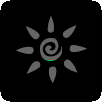how to play Fair Roulette game?
3/22/2021 11:30:16 AM
FAIR ROULETTE
GENERAL GAME RULES
The Fair Roulette (or European Roulette) consists of a wheel split into 37 sectors numbered from 1 to 36 and alternately colored in red and black, plus 0 (zero) green colored.
The roulette is rotated in the opposite direction to the launch of the ball that, stopping in one of the numbered sectors, determines the winning number.
Bets can be outside or inside the table numbers layout.
Outside bets:
Red / Black.
Even / Odd.
Manque (from 1 to 18).
Passe (from 19 to 36).
Dozen (1st 12, 2nd 12, 3rd 12).
Column (1st 2to1, 2nd 2to1, 3rd 2to1).
Inside bets:
Straight or Single (a single number bet).
Split (a bet on two adjoining numbers, either vertically or horizontally).
Street (a bet on three numbers on a single horizontal line).
Corner (a bet on four numbers in a square layout).
Six Line (a bet on two adjoining Streets).
First Four (bet on 0, 1, 2, 3).
The Fair Roulette offers the possibility to do different types of announced bets:
Neighbors of Zero, bet on the series 22, 18, 29, 7, 28, 12, 35, 3, 26, 0, 32, 15, 19, 4, 21, 2, 25.
Zero Game, bet on seven contiguous numbers on the wheel 12, 35, 3, 26, 0, 32, 15.
Thirds of the wheel, bet on series 27, 13, 36, 11, 30, 8, 23, 10, 5, 24, 16, 33.
Orphans, bet on eight numbers which follow each other on the wheel and are grouped in two segments 1, 20, 14, 31, 9 e 17, 34, 6.
Final, bet on a series numbers having the last digit in common; ex: final 3 on 3, 13, 23, 33.
Nassa, bet covering eight numbers Neighbors of zero; Straight 26 and 19 plus Split 0-3, 12-15, 32-35.
GAME TOOLBAR
Fair Roulette is played using the toolbar controls described below.
The game toolbar consists of playing buttons, of game icons to change settings or to access extra features and of a ”dot matrix” message area that shows tooltips and game messages.
The toolbar also offers the possibility to use shortcuts on the keyboard.
TOOLBAR CONTROLS
► Play
Starts the game after putting chips on the table.
Message: Play
Keyboard shortcut: Spacebar
►► Fast Play
Starts the game with the bet level and number of lines set, speeding up the gaming because the Stop is executed automatically.
Message: Fast Play
Note: Fast Play can be enabled or disabled by pressing for over a second the left mouse button on Play (enable) or Fast Play (disable) buttons.
Autoplay
Sets the number of autoplay or wagers in succession to be executed automatically. To confirm the autoplay starting, it’s necessary to press the Play button; the possible interruption is done by pressing Stop.
Message: Set autoplays - Autoplays set Z of W, wWhere Z and W are the number of autoplay set on the total available.
Keyboard shortcut: A, Pag Up, Pag Down
It’s possible to automatically lock the Autoplay by setting the maximum values of Win > (winning greater than), Cash > (balance greater than), Cash < (balance minor than). To clear set values click Reset.
▀ Stop
Interrupts the current Autoplay set.
Message: Stop
Keyboard shortcut: Spacebar
Rebet
Restores last bet.
Message: Restore previous bets
Keyboard shortcut: R
Clear Bets
Removes chips from the table.
Message: Remove bets from table
Keyboard shortcut: R
Note : It’s possible to recall a bet by clicking on the number drawn in the outcome numbers.
+
Enables extra controls on the game.
Message: View extra functions
Keyboard shortcut: E
Extra game controls
Standard Bets
Automatically puts chips to place the following standard bets
Red Splits (9-12, 16-19, 18-21, 27-30)
Black Splits (8-11, 10-13, 17-20, 26-29, 28-29, 28-31)
Full Orphans (1, 6, 9, 14, 17, 20, 31, 34)
Final 0 (0, 10, 20, 30)
Final 1 (1, 11, 21, 31)
Final 2 (2, 12, 22, 32)
Final 3 (3, 13, 23, 33)
Final 4 (4, 14, 24, 34)
Final 5 (5, 15, 25, 35)
Final 6 (6, 16, 26 ,36)
Final 7 (7, 17, 27)
Final 8 (8, 18, 28)
Final 9 (9, 19, 29)
Third section of the Wheel (5-8, 10-11, 13-16, 23-24, 27-30, 33-36)
Snake Bet (1, 5, 9, 12, 14, 16, 19, 23, 27, 30, 32, 34)
User Bets
By clicking on + it’s possible to set and to save customized bets.